
Invoice on Shopify using Draft Orders - Conspire Draft Order Invoice Shopify App
Supercharge your shop using Shopify's draft order mechanism as an invoicing tool. Instead of customers having to dig through emails or you having to use a separate invoicing software, your customers will know exactly what invoices are outstanding by visiting their account page. With a click of a button they're taken to Shopify checkout to continue paying for their invoices. Set up reminders, to help ensure invoices get paid.
- Customers can view and pay open draft orders from their account page.
- Send automated email reminders for unpaid invoices.
- Use draft orders to create estimates and convert them into paid orders!
If you have any questions, you are always welcome to contact us. We'll get back to you as soon as possible, within 24 hours on weekdays.
Shipping Information
Use this text to answer questions in as much detail as possible for your customers.
Customer Support
Use this text to answer questions in as much detail as possible for your customers.
FAQ’s
Use this text to answer questions in as much detail as possible for your customers.
Contact Us
Use this text to answer questions in as much detail as possible for your customers.
Your site needs to look exceptional, but you don't need to break the bank.
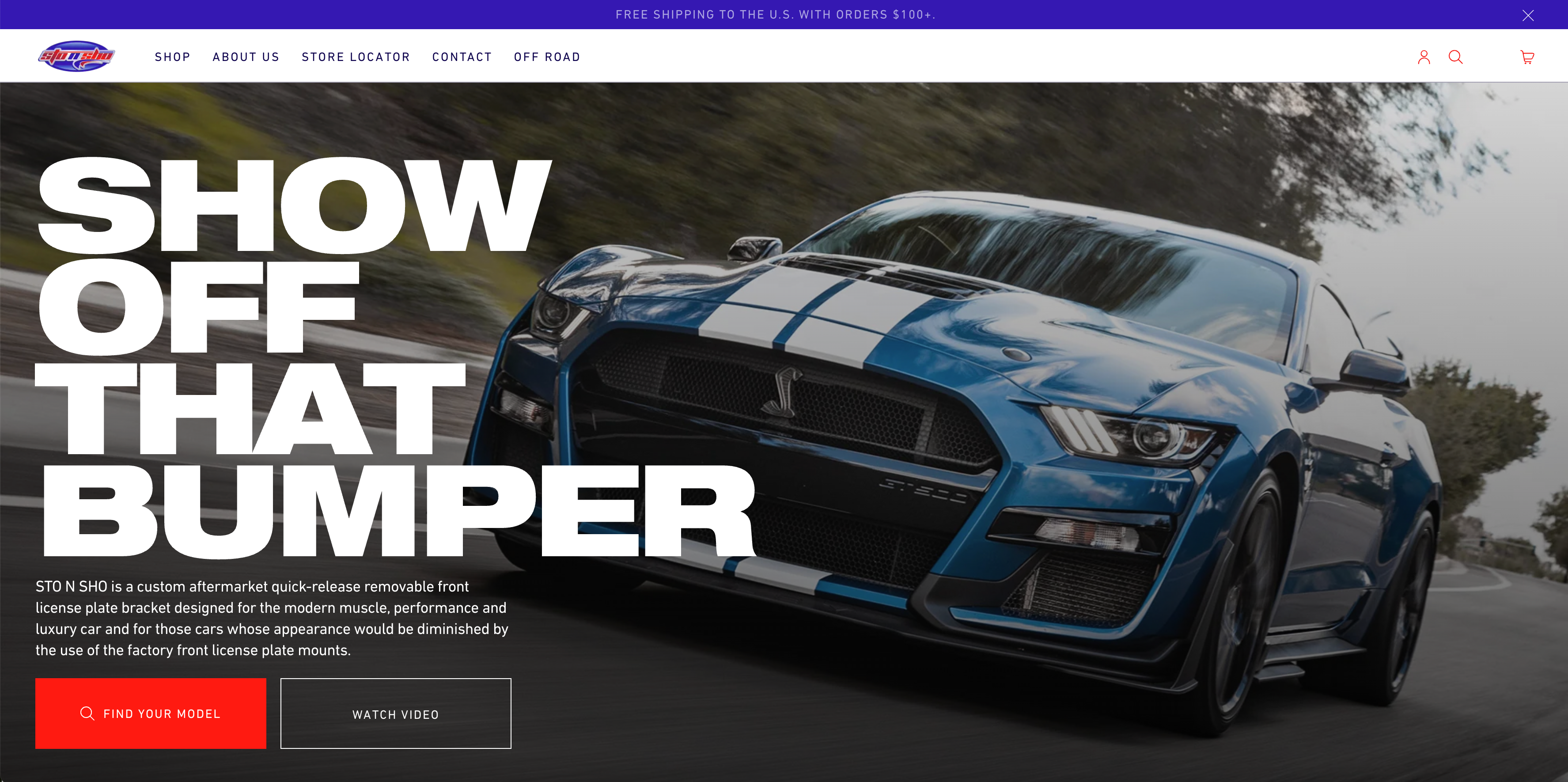

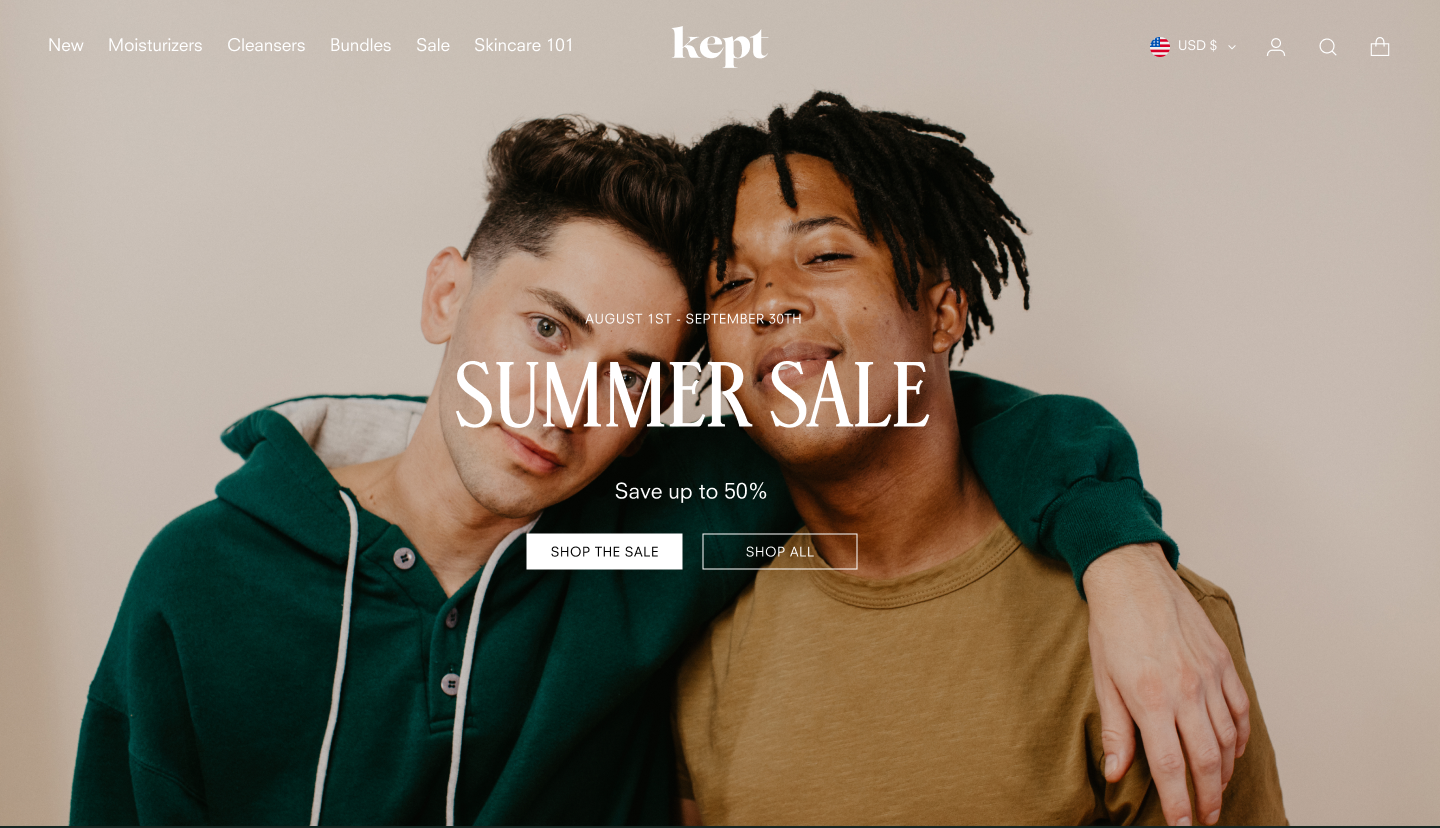
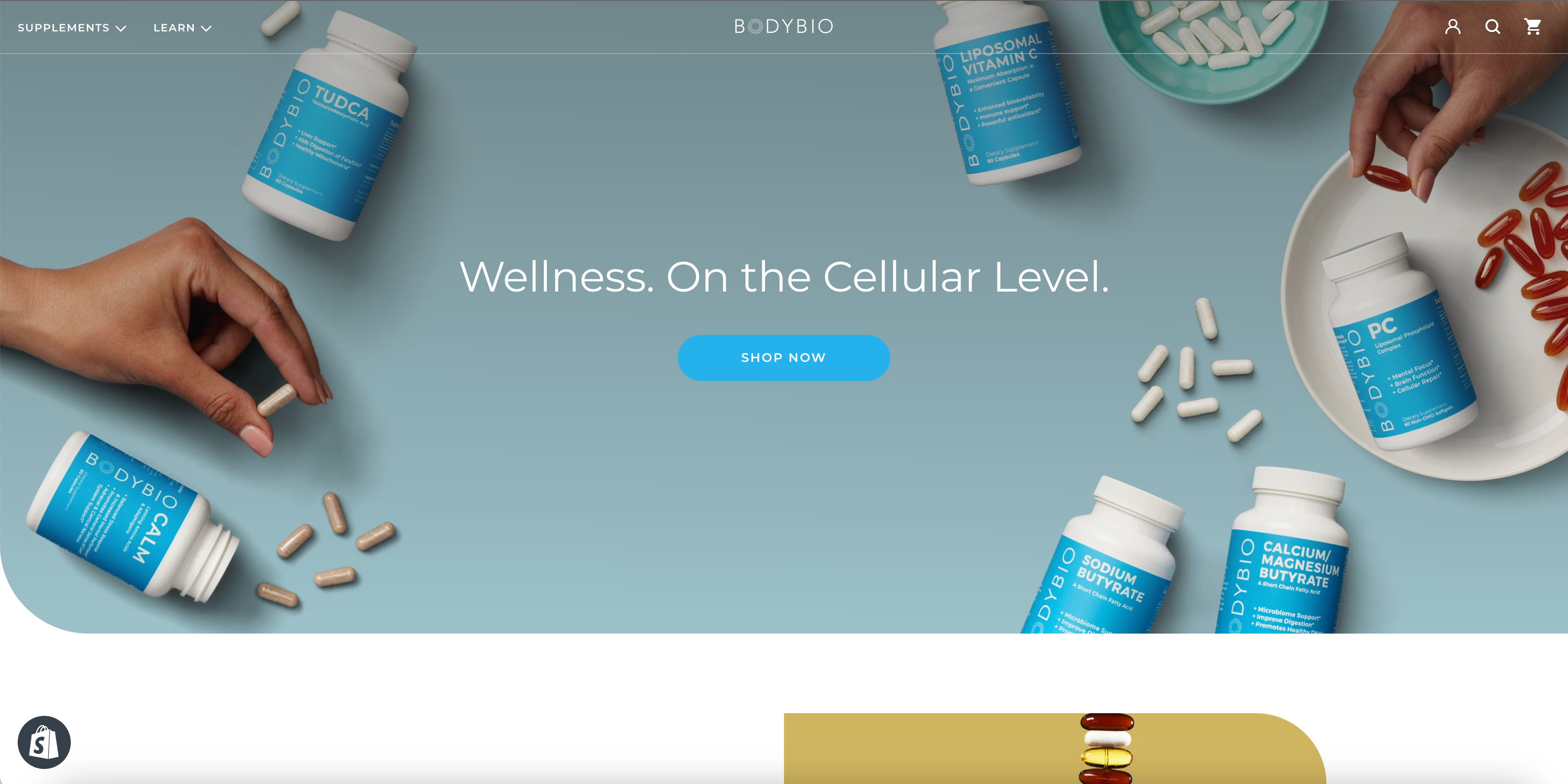
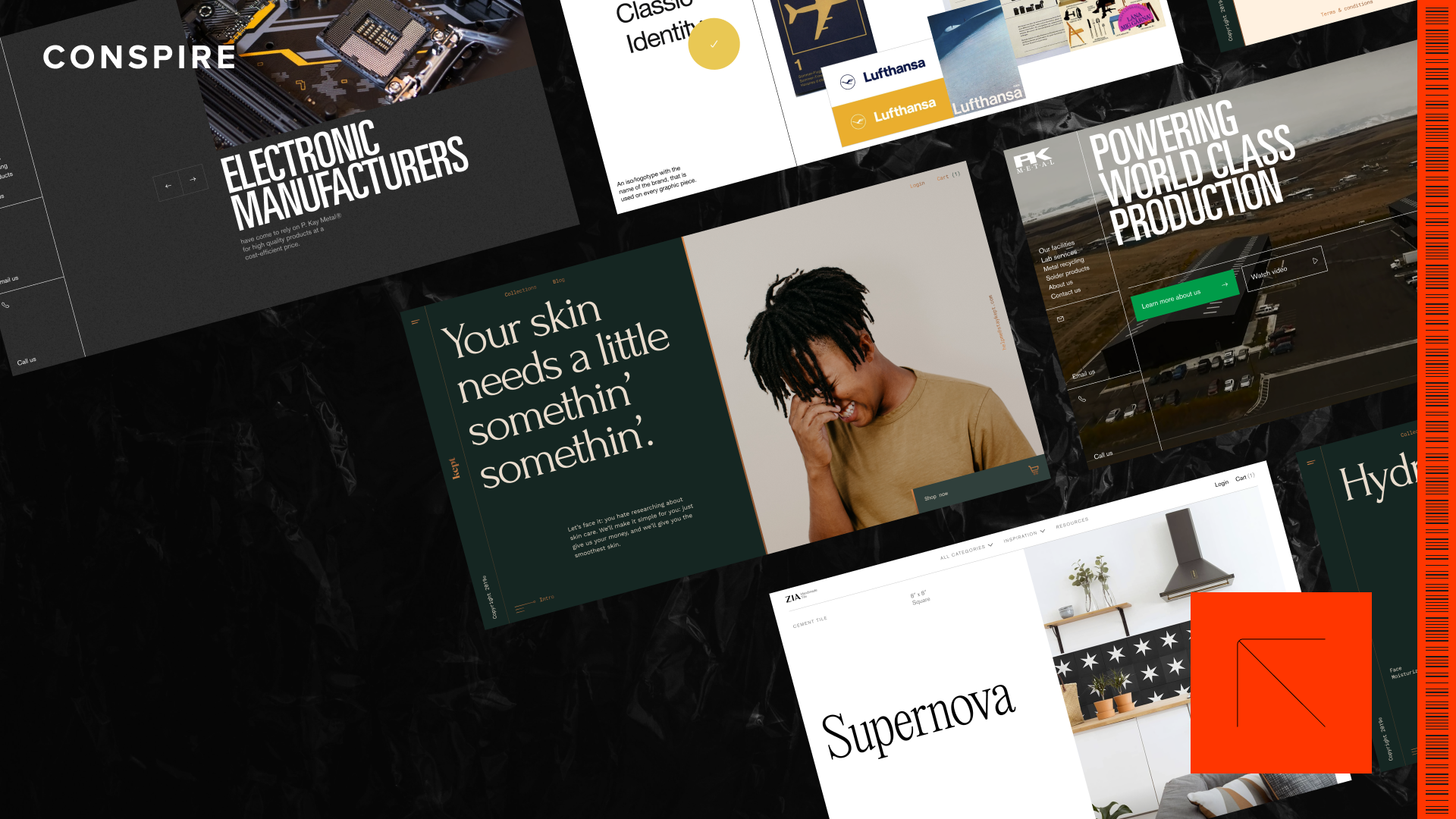
Capital is valuable. Spend it on your product, not your website.
For a new business owner, capital is a precious resource. Investing in product development rather than an expensive website ensures that your funds are directly enhancing the core value of your business, leading to long-term success. By opting for a cost-effective yet professional website, you can allocate more of your budget to perfecting your product and driving growth.
Need to know more? Let's chat.
FAQs
Please read our FAQs page to find out more.
Frequently asked question
Use this text to answer questions in as much detail as possible for your customers.
Frequently asked question
Use this text to answer questions in as much detail as possible for your customers.
Frequently asked question
Use this text to answer questions in as much detail as possible for your customers.
Frequently asked question
Use this text to answer questions in as much detail as possible for your customers.
Frequently asked question
Use this text to answer questions in as much detail as possible for your customers.

